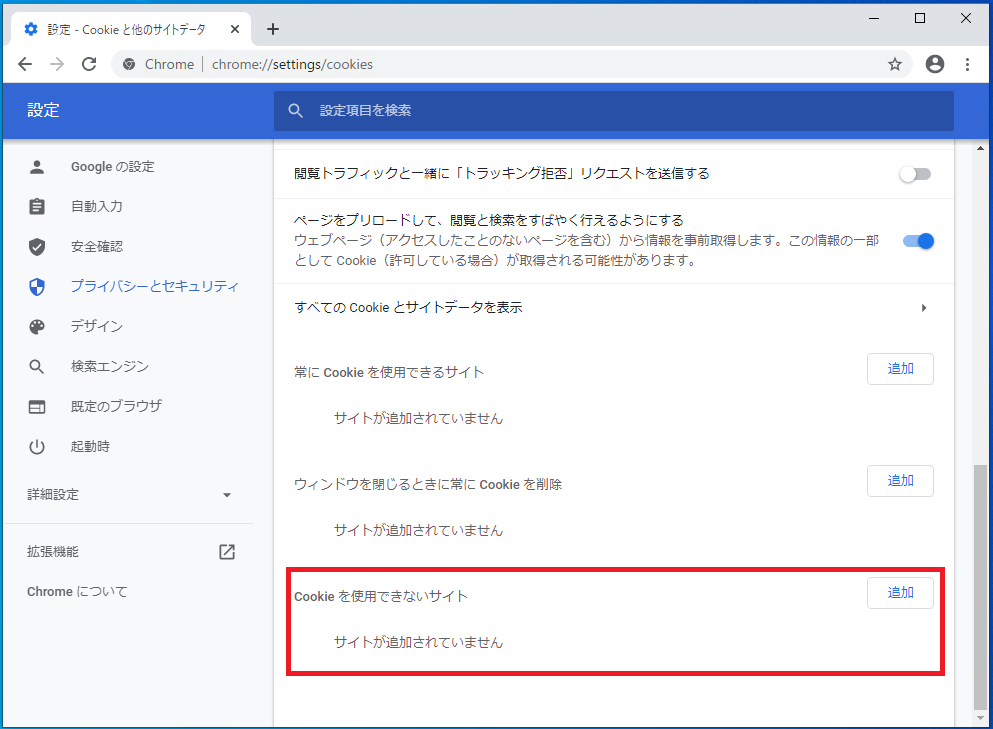"Cookieを使用できないサイト"の項目の設定です。
GUI設定箇所
レジストリ・グループポリシーで以下の箇所を設定できます。
レジストリ
レジストリ設定後は再起動が必要な場合があります。
| キー | HKEY_CURRENT_USER\Software\Policies\Google\Chrome\CookiesBlockedForUrls または HKEY_LOCAL_MACHINE\Software\Policies\Google\Chrome\CookiesBlockedForUrls |
| 値の名前 | 1 ※複数サイトを設定する場合は名前(文字列値)を"2","3","4"・・・と連番で追加 |
| 種類 | REG_SZ ※文字列値 |
| 値のデータ | 値のデータ:"URLを指定" 値入力例:https://www.google.co.jp |
グループポリシー
グループポリシーでは以下の項目に対応
※前提条件としてGoogle Chromeポリシーテンプレートのインストールと設定が必要
▶Google Chrome ポリシーテンプレートの追加方法
| 場所 | [コンピューターの構成/ユーザーの構成]-[管理用テンプレート]-[Google]-[Google Chrome]-[コンテンツの設定] |
| 項目 | これらのサイトのCookieをブロックする |
| 設定値 | ・未構成 ・有効 ・無効 【有効:オプション】 |
ヘルプ:
Setting the policy lets you make a list of URL patterns that specify sites that can't set cookies.Leaving the policy unset results in the use of DefaultCookiesSetting for all sites, if it's set. If not, the user's personal setting applies.
While no specific policy takes precedence, see CookiesBlockedForUrls and CookiesSessionOnlyForUrls. URL patterns among these 3 policies must not conflict.
For detailed information on valid url patterns, please see https://cloud.google.com/docs/chrome-enterprise/policies/url-patterns.
サンプル値:
https://www.example.com
[*.]example.edu