Windows11でWindows Media Playerがインストールされているのに、どこにあるかわからず起動に困ってはいませんか?
本記事ではWindows11でWindows Media Playerを起動する方法を紹介します。
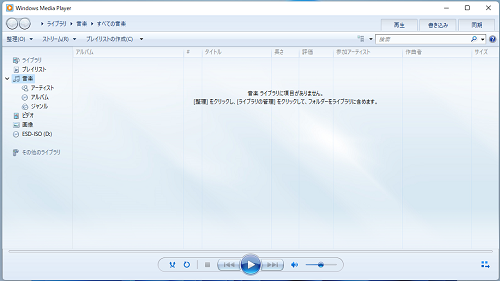
スポンサーリンク
操作手順
1.「スタート」ボタン >「すべてのアプリ」の順番にクリックします。
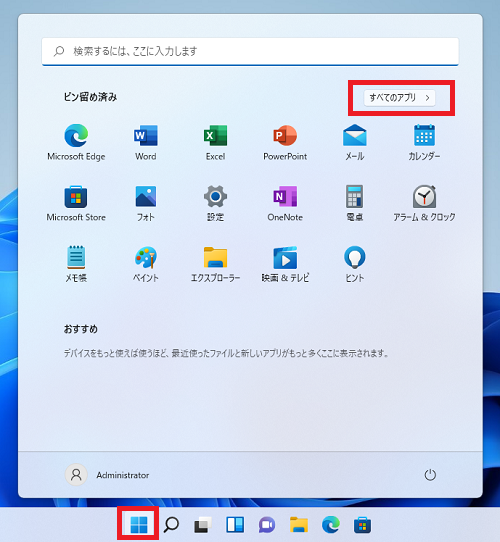
2.「Windowsツール」をクリックします。
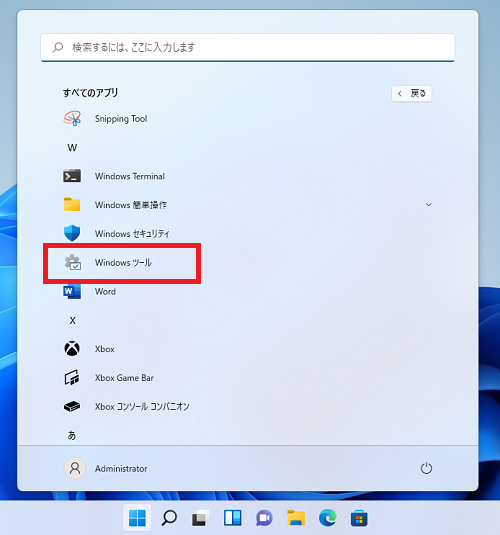
3.「Windows Media Player」をダブルクリックで開きます。

以上で操作完了です。
Windows Media Playerを初めて起動する場合は初期設定画面が表示されますので、「推奨設定(R)」「カスタム設定(C)」を選択し「完了(F)」をクリックし設定を実施しましょう。
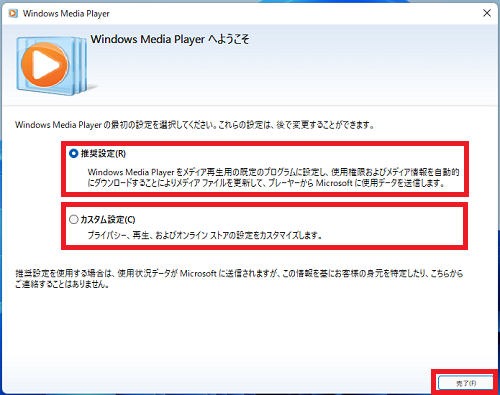
Windows11のその他の設定はこちらから
▶Windows11 設定と使い方